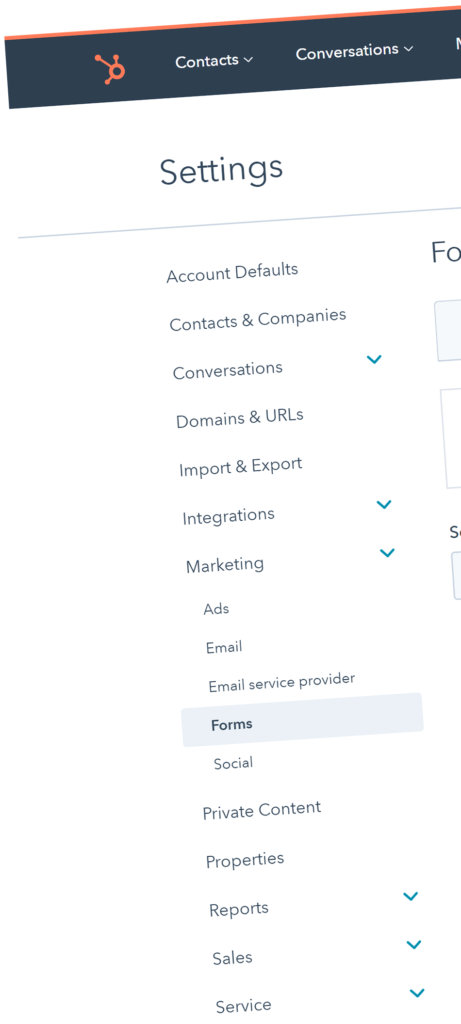
How to exclude specific forms from HubSpot collection
When the HubSpot tracking code is installed, submissions to non-HubSpot forms will still appear in HubSpot. This feature is called collected forms.
But how can you exclude a specific from being collected?
What’s a collected form?
Collected forms pull submissions on existing website forms into HubSpot. It’s a tool meant to make your lives easier if you host your website outside of HubSpot and use a different forms solution (like WordPress’ Contact Form 7 or Gravity Forms).
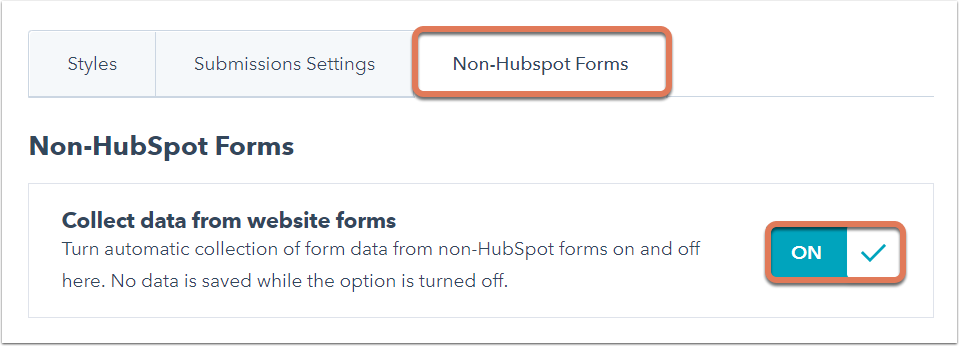
It’s a set-it-and-forget-it toggle in your HubSpot options, but it has its downsides. The main one is that it collects all the forms, good and bad ones, leading to a mess in your HubSpot data.
How to exclude a specific form
There’s a trick we’d like to share, that makes HubSpot ignore a specific form. You need to trick HubSpot into thinking that your form contains sensitive data (like a payment form) and it will skip the submission altogether.
To achieve it, you need to modify your form source code and add an extra field, like this one.
Browsers and real visitors will not see it and since the value is always empty, it will not disrupt any form processing logic you might have in place. However, after that HubSpot will ignore any submissions from it.
Hopefully, it’ll save your day once!